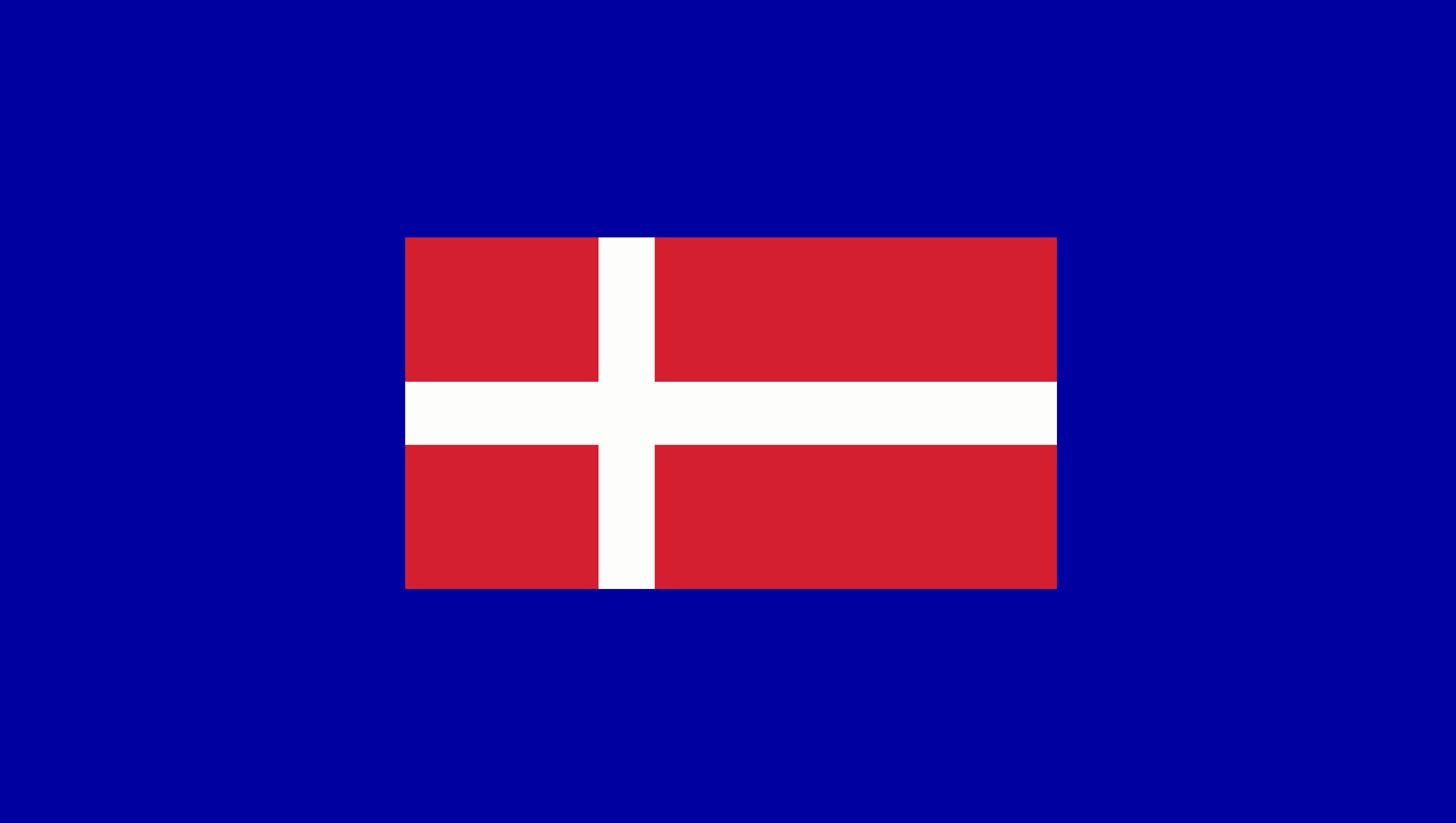If you are to receive an international payment, the quickest and safest solution is to ask the payer for an electronic international transfer. It is either an account-to-account cross-border Swift payment (worldwide, for currencies other than EUR) or a SEPA credit transfer (for EUR within Europe).
If you have received a cheque, you need to contact the payer and ask for a direct payment to your account, instead of cashing the cheque.
For the sender to be able to make the payment directly to your account, you need to provide the following information:
SEPA credit transfer:
IBAN (International Bank Account Number)
BIC (Bank Identifier Code)
or
Cross-border Swift payment:
The recipient’s full name
The recipient’s full address
IBAN (International Bank Account Number)
BIC (Bank Identifier Code), national clearing code or the bank’s name, address and home country
You can find your IBAN and BIC details in Netbank and the mobile banking app under ‘Show account details’/‘Details’, respectively.
.svg)